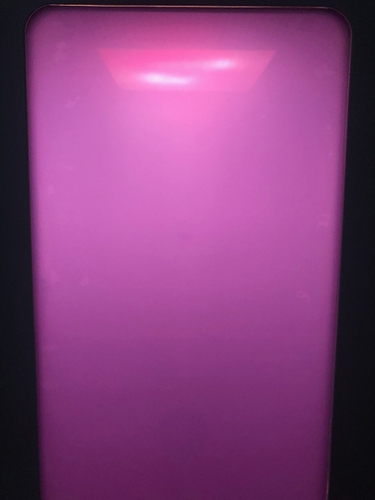Hey everyone! Excited to join this community and get started with my first grow.
I’m a little late to the party, I hardly had to wait to get my shipment delivered here in the states which is amazing, but it was delivered with a handful of flaws.
The biggest is the liquid glass. I’m confused. It seems like it’s not working or changing between the two settings.
What setting is the Grobo on in this pic, “visible” or “invisible”? I can definitely see through the glass, so I assume this is the “visible” setting?
Nothing changes on the liquid glass when I hit the button in the back on the Grobo or the “glass” icon in the Grobo app. How do I make the liquid glass change? Is it broken or am I missing something? Any guidance is much appreciated, thank you!
- Brandon