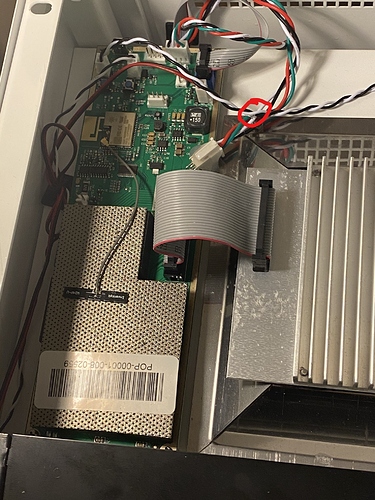Hey @Mookie,
Just finished chatting with @Dani and our hardware team. We can absolutely send you the LED Stack up to start your troubleshooting with, sounds like that is the plan, and an invoice is on the way. Dannielle responded to your inquiry this morning. We strive to answer all emails within 24 hours and can often respond the same day.
One point I wanted to clarify with you. When you say ‘I’ve had a problem since day one’, all the support team is aware of is the trouble you had Friday at 4:45pm getting onto wifi. We had a support call scheduled for the following Monday, but you were able to get online and start your grow on your own over the weekend. I also see that you reported your intake fans were not working, but discovered that they are not on for the germination stage and they are in fact working fine. Is there something up with the unit we are not aware of other than this?
I’m really sorry for the rough start you are having, our team is here to help you have successful grow after successful grow. Dannielle will provide a couple repair guides to assist in getting you back up and growing again as well.
Once the parts arrive, let us know if you want to jump on a call so we can assist.
Cheers,
Stephen