Brother I feel your pain!! You should see my unboxing vid and see how mine looks.
I think everyones looks like this after shipping. My packaging was completely open.
Hi All - thanks for your continued feedback on the packaging matter. This has been a priority for some time now as, regardless if it is the fault of the package handlers, our packaging has taken more of a beating than when we initially tested it (seems like the operators are getting fed up with the copious amounts of Grobos we’re sending them and are just not taking the time to care for the package properly). We’ll keep you all updated on these matters, however, I believe the packaging will speak for itself
Thank you all for your continued support and patience as we continue to get these Grobos to you 
@Chris,
It’s unbelievable how fast the light goes out from ((photo mode))… only twice did it last 30 sec… mainly it goes out in like 5 sec…  It’s frustrating to get pictures… I think when you activate the ((photo mode)), it should stay on 'til you click the door close… I for one love taking pictures would be smiles for this…
It’s frustrating to get pictures… I think when you activate the ((photo mode)), it should stay on 'til you click the door close… I for one love taking pictures would be smiles for this… 


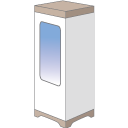



It sounds like you’re not activating it correctly. After you open the door wait about 10 seconds the light will switch back to growing mode. At this point I click the button at the button at the back of the unit twice quickly and it stays on for 30 seconds every time. 
I find I get about 30 seconds if I use the app on the iPad or my MacBook, but only about 5 seconds when using the button on the back of the unit.
I am only using my phone to open and close unit and never had any issues. But I have seen differences based on phone used. Example iPhone’s vs. android
It looks like everyone has their favourite way of doing it. I know I’m able to get it for 30 seconds each time. The shorter cycles have a different spectrum colour to my eye.
Hey guys, great topic to bring up 
To clarify, there’s actually 2 modes: photo mode, and unlock the door
If you press the button on the back of the unit or click the fluid glass button from the app it will provide you with a balanced spectrum of lights that is good for taking pictures (should be a warmer hue)
If you hold the button on the back for 2 seconds and then release or click the door unlock button from the app it will unlock the door and only change light colour for about 5 seconds (should be a cooler hue)
Regards,
Chris.
I avoid using the back lock as I dont want anyone to know you can access it without my phone.
Might be more of an issue in a shared housing complex or somewhere where your friends are always over. Haha
@Todd.grobo would disabling that back button from the app be something of interest to you? Would you use the feature for the reasons above?
Regards,
Chris.
Chris, that would be a handy feature for many of us. I vote yes
Yea that would be handy also can we get a longer time for the photo hue and also longer time with the lighter hue that occurs when you u lock the grobo … ? Hard trying to rush pictures I’m such a small window but disabling the back button like a child proof option is a win
I’m not sure chris. I can see I dont exactly fit the mold of everyone else. I like options so if more options are available on my phone through the ui Interface I’d likely use it.
But if the lock button is disabled on the machine wouldn’t matter I wouldn’t use it. I prefer my phone in hand
Hey Todd, ever lose a phone or get one stolen, or drop it in the toilet or, or, or…always good to have an option and not need it than to need it and not have it
I use a tablet to access my UI. I don’t have it with me when I go in my grow area so I do depend on the back button.
Never
I had an edge up until I got the 9plus. I dont even use cases. I Dont break it.
I hear yah all loud and clear; I’ll take this back to the team to see when we can work this into the timelines
@chris_barfield is 30 seconds not enough? Are you trying to take pictures when you unlock the door (cooler hue, 5 second timeout) or when you enter Fluid Glass mode (warmer hue, 30 second timeout)?
Regards,
Chris.

