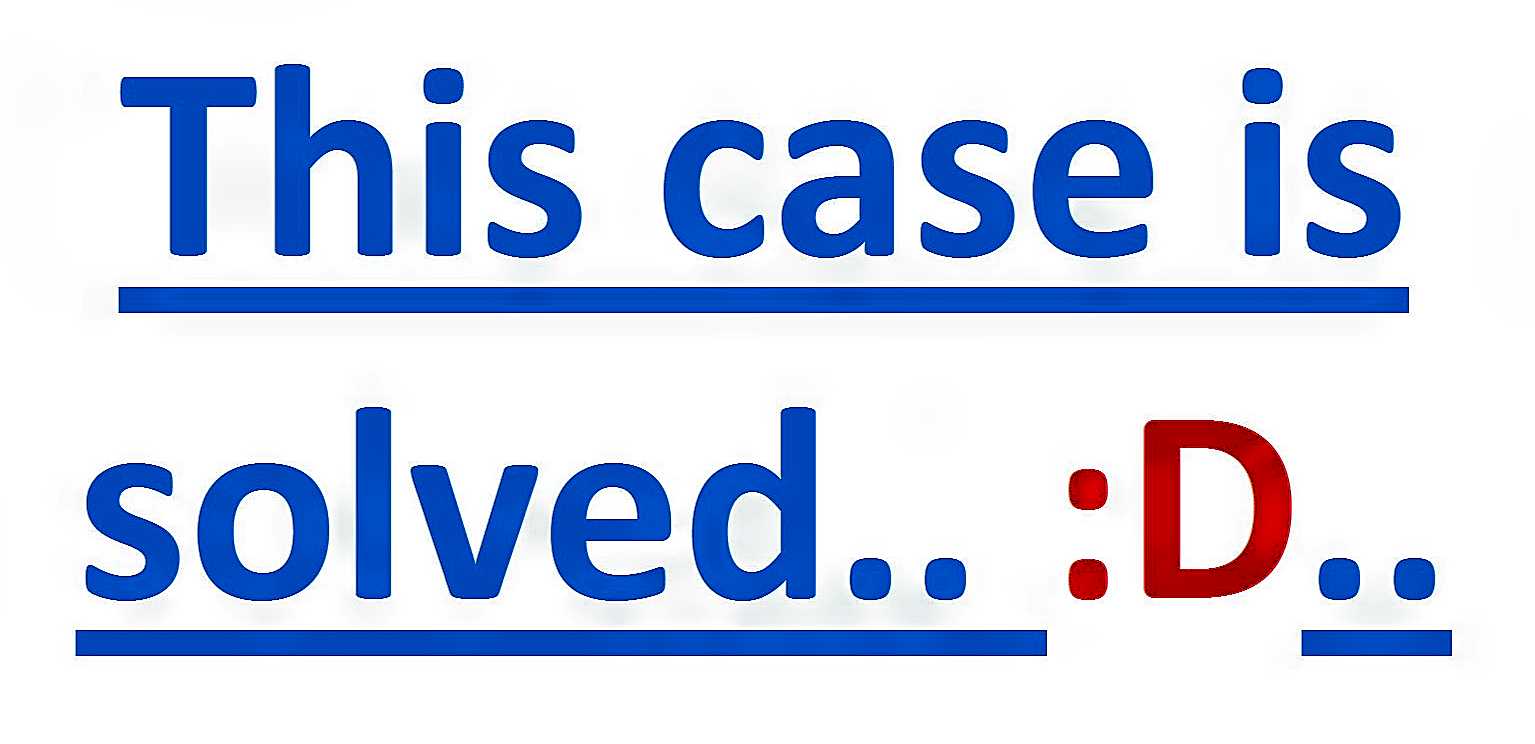I had it pop up when I logged in. Wanted to check on my plant after being away all week and nothing on my phone or PC would unlock the grobo or actually do anything. Had to manually unlock from the back. But I did see that option
@Todd.grobo, funny you should mention the unlock. From day 1, I have had to unlock my door from the button on the back as it never seemed to work from the app (for me at least). As I could get in, no problem.
We haven’t heard this feedback yet about the button not activating the door lock. This would be the case if the unit is offline, but shouldn’t be otherwise. You may experience a delay if you try to open the door while the unit is dosing, but not otherwise.
Cheers,
Stephen
I had the same issues as @Todd.grobo about an hour ago and it still won’t let me look at it through the fluid glass press the button and nothing, so I figured I’d just unlock it same scenario. It wouldn’t let me bring up my notifications either. I can do both with the button on the back still but not through my grobo.io. the unit is online and also reloaded the my grobo.io but still doesn’t work.
@Ctaylor684 @Stephen I’m having the same exact issue. Can’t use app for fluid light or opening grobo, also can’t open notifications.
@Stephen I know you’re digging in, but just chiming in to say the app buttons (light and lock) are also not working for me. Must be user-wide.
Back manual button works ok.
Maybe to do with the push of the public/private button in the journal?
Hey everyone, we pushed an update this morning that caused this bug. I apologize. We just reverted back and the buttons on home page should be functioning normally again.
Please let me know if anyone continues to experience this issue.
Bruno
Had the same issue but now everything works fine🤙
I also seem to be having trouble opening the unit with the app and back button. I may be doing it wrong but I’ve only successfully opened it once. I checked forum for a guide or procedure to open grobo so I know I’m doing it right. Couldn’t find anything. Any thoughts?
Hold the button on back until light turns from light blue to dark blue, then push door in a tad to disengage the lock in inside then pull door open hope that helps 




 glad to help
glad to help
No worries brother 

Well now I feel like one of the Hardy Boys, or maybe Nancy Drew