Hey growers. So I started the set up process and connected to wifi. My light is pulsing light blue. When I look up my recipe and select grow nothing happens? The app seems to be working as I can unlock the door and can turn on the light for picture mode. When I began set up I wasn’t quite ready to plant my seed so the set up process was kind of interrupted. I’m sure this is either a newbie mistake or an easy fix. Any help would be great I plan on starting Sunday. Thanks
What’s your main page look like?
After clicking the plus and selecting your grow it shod ask you to fill the unit etc and go through the whole process if your not getting that email support@grobo.io

ToddYYC Champion
((#ForTheWin)): 
You should be fine: Just next time when you start your unit with the App. (Make sure you are ready with your seed and coco-pod, Nutrients and water): The App. does not know you are just setting up and your not really ready yet:
((#FutureGrobo)):  ((#MindSinkGrobo)):
((#MindSinkGrobo)): 
--



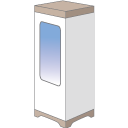

Next time you start your (Recipe)=(AddPlantToStartGrowing)=(StartYourUnitWithTheApp):
--


Thanks @Todd.grobo and @SilverGrobo. I think what I might try is disconnecting from wifi and connecting again because after connecting that’s the step I left off at
Sorry one more thing @SilverGrobo. When you say “next time I start my unit with the app”. I’m not sure what you mean by that. I’ve had it plugged in and both intake fans are running. I kept it plugged in to see what kind of temperature I have in the unit (light is off as well)
Hey @Flyers28,
I took a quick peek and can see you online! I put an OG Kush recipe on to test and it worked no problem. (I pulled it off again, so you are ready to go)
Just hit the ‘Add a plant to start growing’ graphic and you will be brought to the recipe selection screen.
Cheers,
Stephen
Awesome thanks @Stephen! You guys rock can’t wait to get growing. Have a great weekend!
Cheers!


