@chris_barfield as @Stephen mentioned that was quite an impressive catch! We had just pushed an update to our beta users moments before and had let a testing bug slip through. Sorry for the tease  You can expect this feature to roll out sometime next week
You can expect this feature to roll out sometime next week 
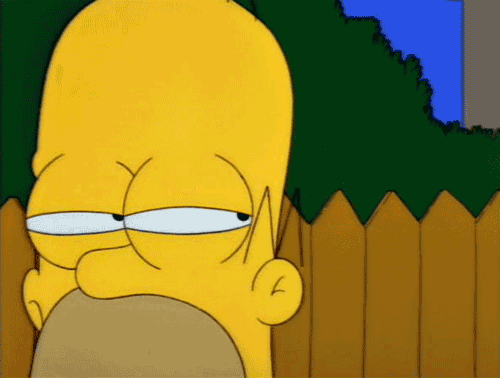
gotcha lmaoo but awesome … hopefully we can take photos with it and track photo progress
You sure can, the feature is coming along nicely!
Have tried using the Journal for 4 days. I am having trouble uploading pictures, some days okay, the next? One day the photos got put into the previous day. Cannot get back onto the same day to update after entering notes for that day. Anyone else?
Hey @greenman
I went back a few days and was able to edit and change photos. I’ve been updating daily haven’t had any issue uploading photos so far  Not that I have any idea how to fix your issue but what device are using to access the app?
Not that I have any idea how to fix your issue but what device are using to access the app?
Thanks for answering Azuri. It’s probably me then. I am using an old MacBook Pro which doesn’t have the Ram for todays programs/apps. I kept getting some administrator screen I couldn’t get out of. Guess I’ll use the iPad and see if it works.
That’s what I’m using, give it try.
Having an issue uploading more than one pic at a time in my grow journal … using iPhone X iOS 12
Hey @chris_barfield - can you share a screenshot of what is happening with support@grobo.io?
Regards,
Chris.
I’ll see if I can get it doing it again. But it just stays on the uploading pics with the multi colored circle spinning around. But let me see if I can ge at screen shot
This is what stays on my screen and then I have to cancel the post. Also I tried to make a post without adding pictures and does not let you add just text. It forces me to take pictures before I can add post
Hi Chris, Yes we designed it so that you need to take a picture with everyone one of your grow journal updates.
However, that never-uploading screen is not something that should be happening. Could you try from your computer to see if you can upload multiple pictures? What browser are you using on your iPhone?
Regards,
Chris.
@Chris I’ll try and use my laptop and see if it changes … I’m using iPhone X running ios12 and using safari as the browser
Gotcha - we do do testing on Safari both on Macs and iPhones so this is odd to me. After using your computer, can you try using a different browser (like chrome) to access to web app from your phone? It may just be a browser thing for some reason
Regards,
Chris.
Well I don’t how you everything is going for you guys if you have iPhones or not but I have been having tons of issues since updating my Apple watch and iPhone … my opinion it’s the new iOS
Fair, could be a large contributing factor into it. Let me know if any of those solutions solves your problem. If not we can open a formal support ticket and see what the software team can do about it
Regards,
Chris.
Hopefully, when I start using this new feature all the kinks will be ironed out of it…  I want to get all the data put together and load it all in one day… I can get one good photo shot with one click of the app. photo button… If my favorite ((one click until I shut the door)) ever gets to me, I can be better off…
I want to get all the data put together and load it all in one day… I can get one good photo shot with one click of the app. photo button… If my favorite ((one click until I shut the door)) ever gets to me, I can be better off…
For I am the SlowOne…








