I throw this out with the hope I have missed something!
Problem: Grobo disconnected from wifi, will not re-connect.
Tried:
- Disabling all 5ghz aspects of the Eero mesh system. Still no connect.
- Using an older Apple Airport Extreme, and naming the 5ghz and 2.4ghz separate SSID so I can focus on the 2.4. Still no connect.
- rebooting Grobo, still no connect (rebooted many times now, and oh yeah, since I rebooted and can not connect my grobo is not executing the current recipe.)
- Call grobo Support - Did this they asked me to try using a hotspot from my phone. This worked, for 20 minutes. It then disconnected, and no amount of
re-trying will get it to connect to my phone, my wife’s, etc. Support saw it would connect to the phone, so in their minds this is my issue. Which it likely is. - Tried re-connecting from the app, and my computer (iOS, and Windows respectivly) No go either way.
- Have reset the machine to be listening (green light) for wifi over 36 times and counting.
I am at my last resort, there must be something simple I am missing. Much longer and this grow will be toast.




 . So I’ve had connectivity issues with other items in my home. My internet provider was able to help me figure it out. I would try that if you’ve done everything else. I hope you get it fixed. I know it frustrating. Good luck
. So I’ve had connectivity issues with other items in my home. My internet provider was able to help me figure it out. I would try that if you’ve done everything else. I hope you get it fixed. I know it frustrating. Good luck 





 }:
}:
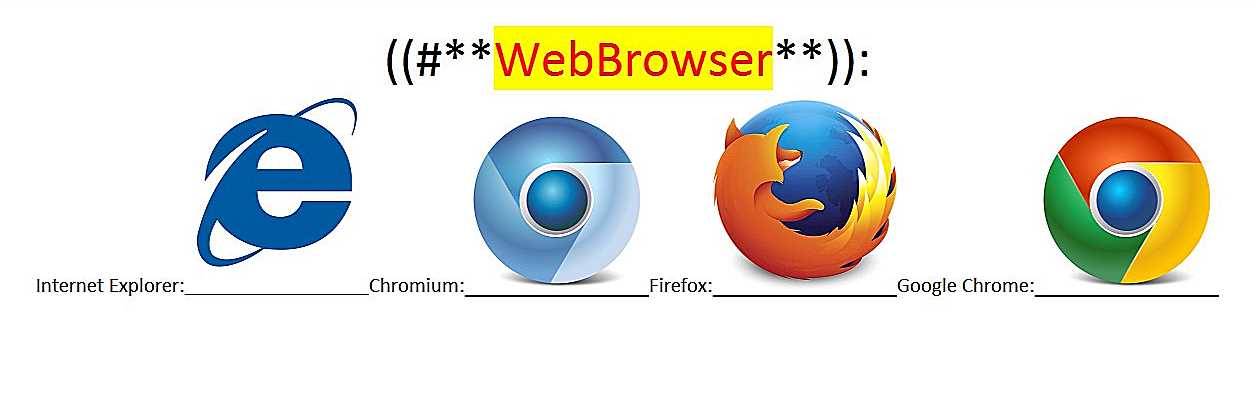
 Answers below:
Answers below:
